How to Mount ToughBuilt StackTech Products: A Practical Guide

Mounting your ToughBuilt StackTech products can be simple with the right approach. This guide will walk you through practical solutions to create an organized and secure setup in your workspace, van, or truck. For more information on StackTech products, visit the ToughBuilt StackTech page.
1. Official StackTech Mounting Plate
Overview: The official ToughBuilt StackTech mounting plate is designed to fit StackTech units perfectly. However, its launch has been repeatedly delayed, leaving users waiting.
Steps:
-
Check Availability: Monitor ToughBuilt’s website for updates on the release.
-
Pre-order: If available, pre-order to get it as soon as it launches.
-
Temporary Solutions: Use alternative mounting methods until it's available.
2. Using Ratchet Straps
Overview: Ratchet straps are a quick and easy method to secure your StackTech units, offering flexibility without permanent modifications. We prefer these made in the USA ratchet straps from US Cargo Control
Steps:
-
Position Units: Place StackTech boxes where you want them.
-
Secure Straps: Loop ratchet straps around the boxes and secure them to a stable surface.
-
Tighten: Tighten straps until the boxes are firmly held in place.
3. Metal Mounting Brackets

Overview: Our metal mounting brackets provide a robust and permanent solution. Made from 1/8" 5052 H32 aluminum, they ensure your StackTech units stay secure.
Steps:
-
Select Bracket Size: Choose between half-width or full-width brackets.
-
Install: Use the provided holes to attach the bracket to your surface.
-
Mount StackTech: Secure your StackTech units onto the brackets.
Product Link: Metal Mounting Brackets
4. Premium Metal Mounting Plate

Overview: Our premium metal mounting plate is perfect for a versatile and heavy-duty option, fitting one full-width or two half-width StackTech boxes side by side.
Steps:
-
Prepare Surface: Ensure the mounting surface is flat and clean.
-
Position and Secure: Align the plate and secure it with appropriate hardware.
-
Mount StackTech: Attach your StackTech units to the plate.
Product Link: Premium Metal Mounting Plate
5. 3D Printed Mounting Brackets

Overview: Our 3D printed brackets offer a customizable and cost-effective solution, made from durable PETG material.
Steps:
-
Select the Appropriate Hole Style: Decide whether you want to use countersunk fasteners or flat bottomed fasteners.
-
Install: Attach the brackets to your surface using the appropriate spaces.
-
Mount StackTech: Secure your StackTech units to the brackets.
Product Link: 3D Printed Mounting Brackets
Conclusion
Mounting your ToughBuilt StackTech products doesn’t have to be a challenge. Whether you’re waiting for the official mounting plate, using ratchet straps for a quick fix, or investing in our high-quality mounting solutions, there’s an option that fits your needs. Explore our range of accessories to find the perfect solution for your workspace at Oz-Tech.
For more detailed information and to purchase the best mounting solutions, visit our collection of ToughBuilt StackTech accessories here.